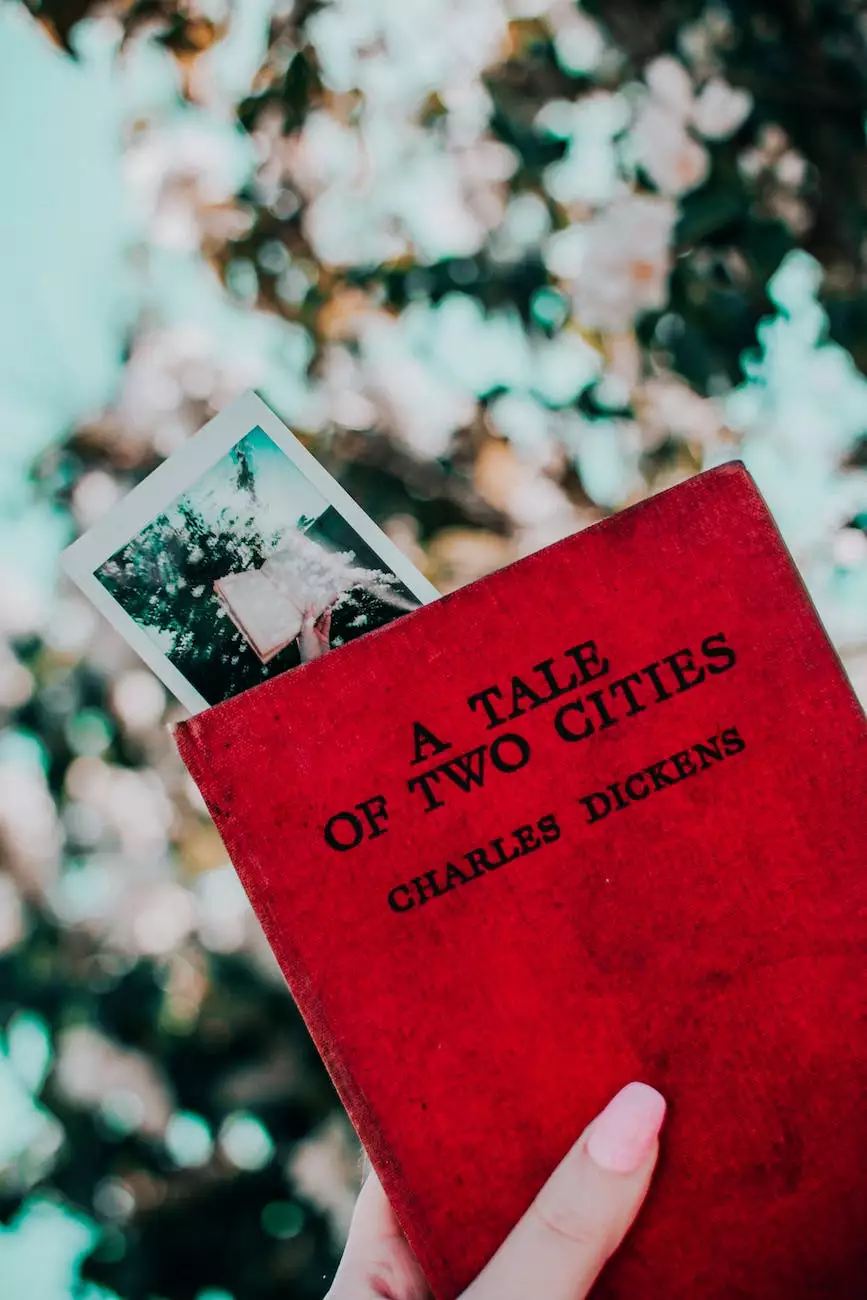Keeping Your CMS Secure
Blog
Welcome to Rapid City SEO, the leading provider of SEO services in South Dakota focused on Business and Consumer Services. In this article, we will discuss the importance of keeping your Content Management System (CMS) secure and provide you with valuable tips to safeguard your website against potential vulnerabilities.
Understanding CMS Security
Your CMS serves as the backbone of your website, allowing you to manage and update its content effortlessly. However, if left unsecured, it can become an easy target for cyber threats, potentially compromising your website's integrity and user data. Implementing robust security measures is crucial to protect your online presence.
The Risks of Inadequate CMS Security
Failure to prioritize CMS security can lead to severe consequences. Here are some common risks associated with inadequate security measures:
- Unauthorized Access: Vulnerabilities in your CMS can allow hackers to gain unauthorized access to your website, modifying content, stealing sensitive information, or injecting malicious code.
- Data Breach: A compromised CMS puts your user data at risk. In the event of a data breach, your customers' personal information may be exposed, leading to loss of trust and potential legal consequences.
- SEO Impact: Search engines prioritize secure websites, and a compromised CMS can negatively impact your search rankings and organic traffic.
Best Practices for CMS Security
Securing your CMS requires a proactive approach. By following these best practices, you can significantly reduce the risk of security breaches:
1. Keep Your CMS Up to Date
Maintaining an updated CMS is crucial to protect against the latest security vulnerabilities. Regularly check for updates, security patches, and bug fixes released by the CMS developers, and promptly apply them to your website. A secure CMS is a well-maintained CMS.
2. Use Strong and Unique Passwords
Many security breaches occur due to weak passwords. Ensure your CMS administrator credentials have strong, unique passwords that combine uppercase and lowercase letters, numbers, and special characters. Avoid using easily guessable information such as birthdays or commonly used words.
3. Limit User Access Privileges
Granting excessive permissions to users increases the risk of unauthorized access. Regularly review and update user roles to ensure they only have the necessary privileges required for their respective tasks. Restrict access to critical functionalities and sensitive areas.
4. Install Reliable Security Plugins
Utilize reputable security plugins or extensions specifically designed for your CMS. These tools offer additional layers of protection, such as firewall protection, malware scanning, and login security enhancements. Choose plugins from trusted sources and regularly update them.
5. Enable Two-Factor Authentication (2FA)
Implementing 2FA adds an extra layer of security to your CMS login process. This method typically requires a second verification step, such as inputting a generated code sent to a user's mobile device. 2FA helps prevent unauthorized access even if the login credentials are compromised.
6. Regularly Backup Your Website
Having frequent backups ensures you can quickly restore your website to a previous known secure state in case of a security incident. Consider automated backup solutions that store backups securely outside your CMS environment.
7. Monitor and Respond to Security Alerts
Stay vigilant by monitoring security alerts and updates related to your CMS. Subscribe to security mailing lists and follow reputable security blogs to stay informed about potential vulnerabilities. Promptly respond to identified security issues to minimize the risk of exploitation.
Conclusion
In today's digital landscape, securing your CMS is paramount to protect your website, data, and reputation. By following the best practices outlined in this article, you can significantly enhance your website's security posture. At Rapid City SEO, we are committed to helping South Dakota businesses succeed online. Contact us today to learn more about our top-notch SEO services and how we can secure your CMS effectively.